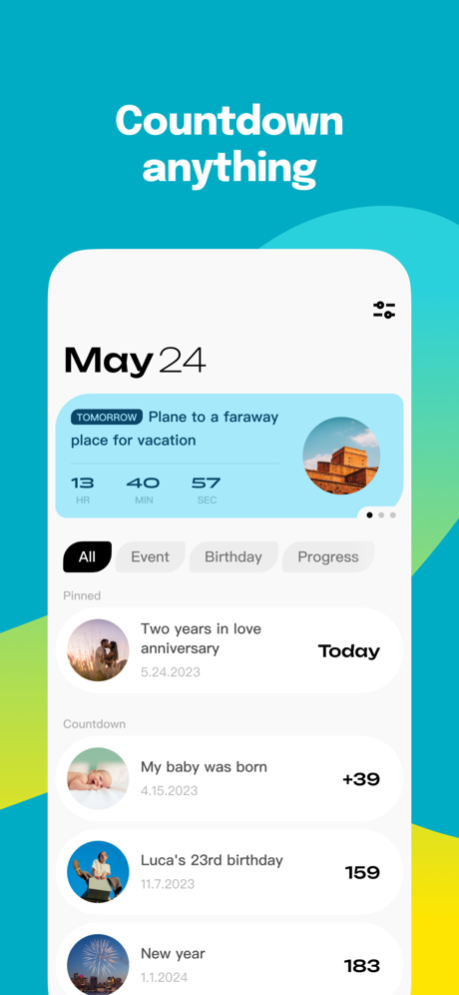CountDuck 2.4.2
Continue to app
Free Version
Publisher Description
Do you sometimes miss important dates due to a busy life?
CountDuck is here to help! It offers a range of features, including countdowns for birthdays, anniversaries, and progress tracking.
With system notifications, home screen widgets, in-app reminders, and pinned countdowns, CountDuck ensures you never miss another important day.
----------
# Features:
- Easy to use: Say goodbye to complicated settings and complex interfaces. CountDuck keeps it simple and straightforward.
- Cute and visually appealing: Choose from hundreds of carefully designed color schemes and icons to make your important days shine.
- Powerful functionality: Count Duck covers various countdown modes to meet all your needs.
- Thoughtful details: Lunar calendar, zodiac signs, recurring reminders, and dark mode are all included for a complete experience.
- Timely reminders: Customize multi-round reminders, and Count Duck will prioritize today and tomorrow's dates, so you never forget.
- Home screen widgets: Perfectly display individual dates and upcoming events with a variety of widget options.
- Share templates: Easily share your important dates with others using customizable templates.
----------
# CountDuck Premium
You can upgrade to CountDuck Premium, choosing from the following plans:
– 1 month
– 12 months
– Lifetime
The subscription automatically renews unless auto-renewal is turned off at least 24 hours before the end of the current period.
Payment will be charged to your iTunes account at confirmation of purchase.
Account will be charged for renewal within 24 hours of the end of the current period, and the cost of the renewal will be provided.
Subscriptions may be managed by the user. Auto-renewal may be turned off by going to the user’s Account Settings after purchase.
No cancellation of the current subscription is allowed during active subscription period.
Any unused portion of a free trial period, if offered, will be forfeited when the user purchases a subscription to that publication.
----------
Terms & Conditions: https://docs.countduck.co/about/terms-and-conditions
Privacy Policy: https://docs.countduck.co/about/privacy-policy
----------
# Contact Us:
Email: support@countduck.co
Twitter/X: @CountDuckApp
Apr 23, 2024
Version 2.4.2
- Fixed the crashing issue that some users may encounter
- Added archive feature
About CountDuck
CountDuck is a free app for iOS published in the Food & Drink list of apps, part of Home & Hobby.
The company that develops CountDuck is 飞 叶. The latest version released by its developer is 2.4.2.
To install CountDuck on your iOS device, just click the green Continue To App button above to start the installation process. The app is listed on our website since 2024-04-23 and was downloaded 0 times. We have already checked if the download link is safe, however for your own protection we recommend that you scan the downloaded app with your antivirus. Your antivirus may detect the CountDuck as malware if the download link is broken.
How to install CountDuck on your iOS device:
- Click on the Continue To App button on our website. This will redirect you to the App Store.
- Once the CountDuck is shown in the iTunes listing of your iOS device, you can start its download and installation. Tap on the GET button to the right of the app to start downloading it.
- If you are not logged-in the iOS appstore app, you'll be prompted for your your Apple ID and/or password.
- After CountDuck is downloaded, you'll see an INSTALL button to the right. Tap on it to start the actual installation of the iOS app.
- Once installation is finished you can tap on the OPEN button to start it. Its icon will also be added to your device home screen.